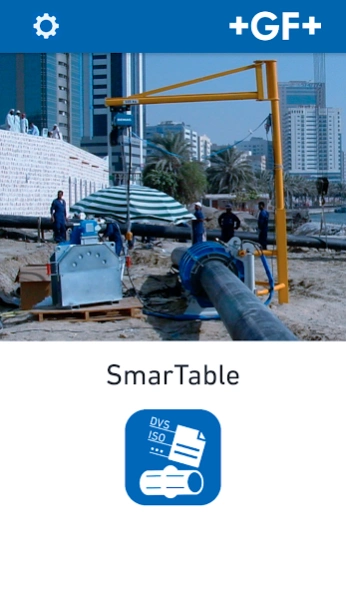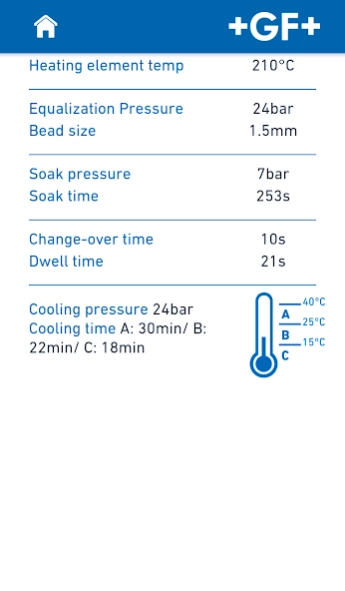SmarTable 2.1.3
Continue to app
Free Version
Publisher Description
SmarTable - SmarTable
With SmarTable you can comfortably input the main data on the smartphone display and get in a snap the list of the correct welding parameters for all GF Omicron butt fusion machines for construction site.
SmarTable is a smarter alternative to the multiple printed tables in the user manuals, to make faster the installer work: no need to search the page of the standard, cross reference diameter/SDR11, with the risk of selecting wrong values.
Installer initially choose from a list the parameters and every input is guided according to the last choice. After this selection the installer get immediately the parameters to set-up the machine for welding, in a single smartphone screen.
At every restart SmarTable keeps in memory the last input chosen, to make the job easier for who needs to operate several times with the same conditions.
About SmarTable
SmarTable is a free app for Android published in the PIMS & Calendars list of apps, part of Business.
The company that develops SmarTable is Georg Fischer. The latest version released by its developer is 2.1.3.
To install SmarTable on your Android device, just click the green Continue To App button above to start the installation process. The app is listed on our website since 2020-08-31 and was downloaded 0 times. We have already checked if the download link is safe, however for your own protection we recommend that you scan the downloaded app with your antivirus. Your antivirus may detect the SmarTable as malware as malware if the download link to it.gfglobal.smartable is broken.
How to install SmarTable on your Android device:
- Click on the Continue To App button on our website. This will redirect you to Google Play.
- Once the SmarTable is shown in the Google Play listing of your Android device, you can start its download and installation. Tap on the Install button located below the search bar and to the right of the app icon.
- A pop-up window with the permissions required by SmarTable will be shown. Click on Accept to continue the process.
- SmarTable will be downloaded onto your device, displaying a progress. Once the download completes, the installation will start and you'll get a notification after the installation is finished.